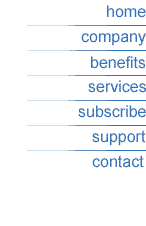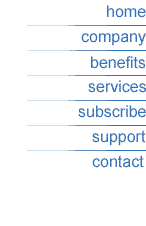Using ws_FTP click here
Using Microsoft Front Page click here
Below is the information you will be asked for when using an FTP client
A.) Host Name/Address: This will be your domain name. (www.yourdomain.com)
B.) Host Type: Leave it on auto detect.
C.) UserID: This will be your username.
D.) Password: This will be the password you selected.
Once you have uploaded your files browse to your web space such as
http://www.yourdomain.com. If you get a error message Directory listing denied
then you need to check the files within your web space and make sure you have
a file named "index.html". If you don't then you will need to rename the first file you want people to see "index.html". Our server also looks for the other start pages:
index.html
index.htm
index.shtml
default.asp
default.html
default.htm