CuteFTP
- Double-click the cuteXXXX.exe icon
- Click the OK button
- Type your email address email@domain.com
- Click the OK button
- If you want a Icon for cuteFTP on your desktop click the Yes button.
- Click the OK button
- Click the OK button
- If you placed a shortcut on your desktop double click it now. If you
didn't click the Start button, point to Programs, point to CuteFTP choose
CuteFTP
- Click the Add Folder button
- In the Create new folder text box, type your domain name (www.yourdomain.com)
- Click the Add Site button
- In the Site Label text box, type your
- In the Host Address text box, type your domain name
- In the Username text box, type your username
- In the Password text box, type your password
- For the Host
- Type select Auto-Detect
- Leave the Initial Remote Directory blank
- Click the Connect button
- Once your connected click the OK button and upload to your site.
Back to Support Menu
| 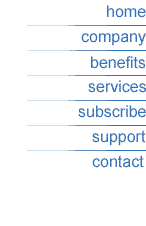 |
toll free voice/fax: 1.877.457.7992
Copyright
©1999,2000,2001 Boot Networks, LLC. All rights reserved.
|
|

