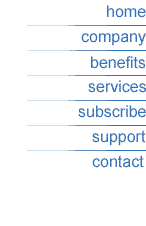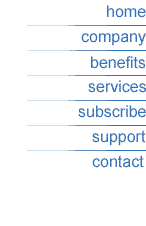FrontPage allows password protection of the root web and any subwebs within your site. You can only set the permissions for webs, not directories or individual files.
You can set up users with various levels of access. They can be set with author, administrative, or browsing permissions.
Note: Be careful *not* to delete the default author and administration permissions for your username, or the *.*.*.* computer location under the 'computers menu'.
To administrate access:
In the FrontPage Explorer. open the web or subweb you need to change the permissions on. Then click on Tools | Permissions... on the menu bar. This will display a dialog box that will allow you to set permissions and levels of access for users.
You can add, edit, or remove users here. Ifyou wish to add access for a user, click on
add and enter the users information.
NOTE: Make sure that you not delete the permissions for your username user or the *.*.*.* computer entry, as this will lock you, and us, out of the site to even repair the damage
|