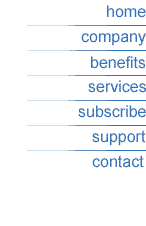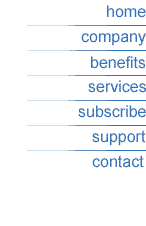- Start by opening Eudora, select Tools on the top menu bar. Click on
Options.
- Under getting started enter the following information.
- Real Name
- Return Address = email@domain.com
(Your email Address)
- Mail Server = mail.bootnetworks.com
- Login Name = username
- Click on the Checking Mail Icon
- Mail Server = mail.bootnetworks.com
- Login Name = username
- Click on the Incoming Mail Icon
-
Server Configuration = POP
-
Authentication Style = Passwords
-
Click on the Sending Mail Icon
-
Return Address = email@domain.com (Your
email Address)
-
Leave Domain to add to unqualified addresses blank.
-
Be sure the SMTP server has YOUR internet providers outgoing mail server
address.
- Click on OK
To Check your mail click on "Check Mail"
|